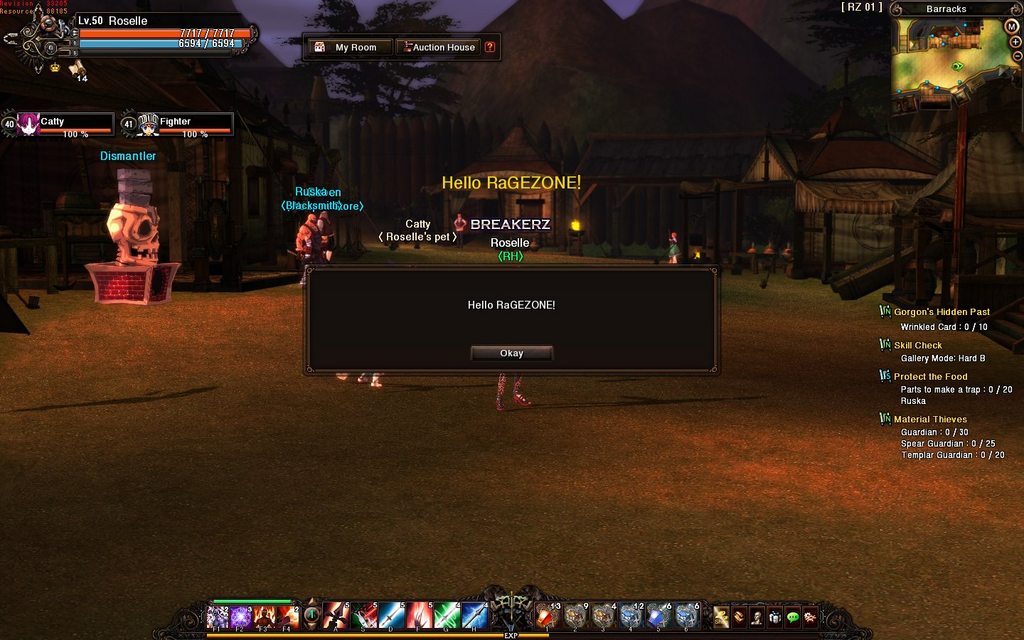Hello everybody, it's time for Rusty Hearts to shine again.
Important Information About Client:
It's almost 8 years since rusty hearts was shutdown in NA (15 September 2014) and as the reborn server has never been public until now, it's very difficult to find a original reborn client (the client on steam is not the lastest and dont work with this server).
The only english reborn client available easily is from the only active rusty hearts private server today, and as it is a custom client the original protection has been modified, and the tools made to edit the original clients dont work unless this client is "cracked".
There is also a Chinese beta client, but this client is a little different from other clients because some of the .pck files are packed inside the executable (1.32 GB) and that makes it partially editable.
If anyone happens to have any Chinese, Japanese, Korean rusty hearts client closer to Revision 32959 to share would help a lot.
Revision: 32959
Resource: 88185
Setup Tutorial
Server Pre-configuration
Server Prerequisites
- DirectX
- Microsoft Visual C++ 2010 Redistributable (x64)
- Recommended 8GB+ RAM
1. Restore Database options:
A: Restore the databases backups in DB folder (the backups use SQL Server 2019)
B: Attach the databases in Server\Database
C: Run the .sql files in DB folder
2. Open RustyHearts_Auth database, go to table ServerOption and change the ip 192.168.200.8 on PublicAddress to your public IP Address
3. Go to the Optiondirectory
4. Edit the XMLs and change the following values:
DB_SERVER = Your SQL Address
DB_USER = Your SQL Account
DB_PASSWD = Your SQL Password
YOUR_WAN_IP = Your Public IP Address
5. Webserver setup (xampp)
*run setup_xampp.bat to update xampp patch
*run xampp-control and start apache service
Go to the xampp\htdocs directory
6. Edit the files and change the following:
Auth-API.php
billing-api.php
Reg.php (account register page)
DB_SERVER = Your SQL Address
DB_USER = Your SQL Account
DB_PASSWD = Your SQL Passwordrh_reborn.info
rh_reborn.xml
YOUR_WAN_IP = Your Public IP AddressNote: The old billing-api (Zen) only work on the chinese client.
Running the Servers
1. Run the following servers in order:
1: AgentManager_Release_x64.exe
2: Agent_Release_x64.exe
2. Switch to Agent_Release_x64.exe console.
3. Press the following keys on your keyboard to start the servers:
1Wait until the servers start (Dungeon Server take some time to load, it will show "TRY CONNECT" when ready.)
4. Switch to GameGatewayServer_Release_x64.exe console.
5. Press the following keys on your keyboard:
u o lThis will open the gate server login
6. Run SMMonitoring_Release_x64.exe
login: admin
password: admin
#Server Setup Complete
Client Setup
Depending on the client the server service config is different, English/Japanese client use in-game authentication method, while the Chinese client uses authentication before opening the game.
Server Configuration:
English: active_area country on service_control.xml must be set to jpn
Chinese: active_area country on service_control.xml must be set to chn_beta
Running the Client:
English Client:
Create a batch file on the client folder with the following:
start RustyHearts.exe -serverurlhttp://YOUR_WAN_IP/rh_reborn.infoChinese Client:
Create a batch file on the client folder with the following:
start RustyHearts.exe -serverurlhttp://YOUR_WAN_IP/rh_reborn.info -serverid10101 id=YOUR_USERNAME user=YOUR_USERNAME password=YOUR_PASSWORDA account will be automatically created if the entered account do not exist.
The client need the following ports opened: 50001, 50004, 50006, 50016
run the batch file and that's it.
#Client Setup Complete
Tools
Server Monitoring Tool
SMMonitoring_Release_x64.exe
Official tool used to manage the server (start/stop the servers, send notice, events)


Game Manager (GMTOOL)
Classic .asp website
Requires IIS with classic asp
Official tool used to manage the database
Note: This is a old version of the tool that I myself updated to work with this server (many things still broken)


Install:
Create a IIS website with the patch to GMTOOL folder
go to Admin\Common\library
Edit SQL credentials on:
auth_dbcon.asp
basic_dbcon.asp
gm_dbcon.asp
log_dbcon.asp
go to http://localhost/admin/
ID: admin
Password: admin
RH GM Tool
RH GM Tool.exe
A simple windows form tool to send mail/edit characters (mail sender is broken on the official)

RH Server Option
RH Server Option.exe
A windows form tool to help with server setup (say goodbye to manual editing)
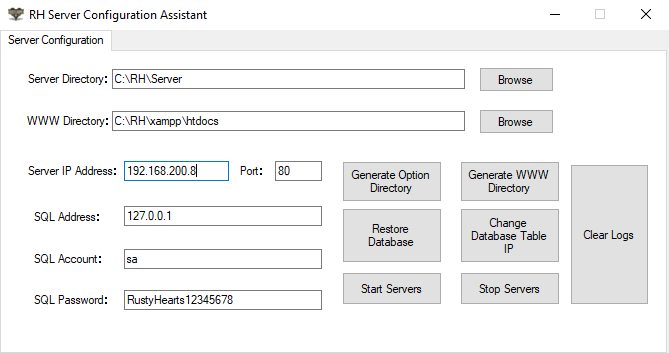
PCK Tool
RH PCK Tool.exe
A windows form tool to pack/unpack the .pck files

Table Tool
RH Table Tool.exe
A windows form tool to encrypt/decrypt the .rh files

Download Links
Mega:
Server Files: https://mega.nz/file/AwRwyDKQ#OhfOUJ...3mALPJsTVmDBSg
English Client: https://mega.nz/file/BkBWUAyY#_3ss6R...LkOzUwHPVQzNzY
Chinese Client: https://mega.nz/file/kk4lVZZZ#aMyJwc...p209f1y6KF9JAg
Server VM (IP: 192.168.200.8): https://mega.nz/file/MpgiTZSR#qJ09P1...qXmSIlzNAVAhwE
Tools: https://mega.nz/file/xJ5GUDTK#o5lQHz...QM0DwCX6xsMuHI
Google Drive:
Server Files: https://drive.google.com/file/d/1f6d...ew?usp=sharing
English Client: https://drive.google.com/file/d/1_cb...ew?usp=sharing
Chinese Client: https://drive.google.com/file/d/1L-y...ew?usp=sharing
Server VM (IP: 192.168.200.8): https://drive.google.com/file/d/1lLW...ew?usp=sharing
Tools: https://drive.google.com/file/d/12Ha...ew?usp=sharing
Images